How To Take Picturesof Club Penguin !
It seems to me that some people are having trouble with taking pictures of Club Penguin! Not to worry! Maybe this guide will help! First, find something you want to take a picture of! Next Press the Print Screen Button on your keyboard!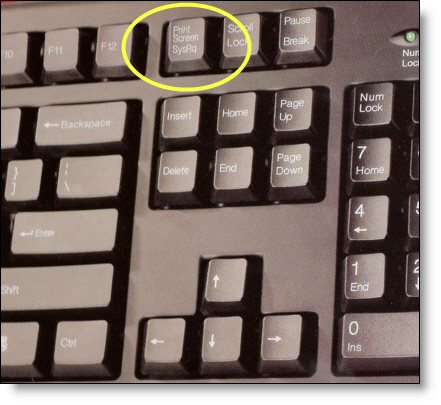
Next open up Paint!
Secondly, Click on EDIT and Paste!
You should get a photo of the whole screen on the Workboard! Crop the image so you get what you want and Save it! Now you can take photos of Club Penguin!







i cant copy it onto my site what i do?
When youre are making a new post scroll down to the Upload bit and press Browse! Find your pic and upload it!
How do I crop the image and save it to “My Documents”???
Hey Ali,
Would you like to join One world? I’m trying to get Ice Drills, Tylerhere, Tacokid, Danyiel and lots of friendss to join it. Mainly It’s about Joining together as a CP Blog and we will all have each other on blogrolls and mainly work together as a group. The blog is http://www.oneworld.wordpress.com if it works and if not http://www.cponeworld.wordpress.com! Thanks
Dude your from Essex? Im right next to you!!! Chingford! 😆
i dont have paint
I live In Scotland! Nowhere near anybody! C’mon Stirling!
Its kinda hard the Croping stuff takes forever to load and i dont get it 😥
I still need more help
I still need more help and it takes forever to upload it 😥
When i upload it says “securty guildenss cant be found try another”
You have to save it as an PNG File!
how do i do that? save it as a png file? what the heck is that?
ps im kjcvl so i was asking the question
how do i do that?!? save it as a png file? what the heck is that?
PS im kjcvl to i was asking the question
[…] I have learned How to take pictures of Club Penguin at https://ali233.wordpress.com/2007/08/20/how-to-take-picturesof-club-penguin/ […]
Finally A Sport Catalogue!!! « Club Penguin Helps/News/Walktrough by Crabby Kitty said this on August 31, 2007 at 10:43 am
😦 i vant get it 😦
to those of you needing help with PNG…
after your ready to upload it, go to file (on the top). then go to save as. type th name as whatever you want, then save as type. it can either be PNG, or JPG, or GIF. but png works better
i dont have paint
how do you get one part of the picture and it doesnt show me how i try to but i dont know how to use use the section i want them to see? 8)
You Can Also Press Ctrl+v
But……To Paste
YAY AFTER ALL THESE MONTHS I HAVE FINNALY GOT IT!!!!!!!!!!!!!!!!!!!!!!!!!!!!!!!!!!!!! THANK YOU ALI233 & BD113 FOR ALL YOUR HELP!!!!!!! THANKS!
i try it and when ever i press upload image it always says that its not up to the securety guidlines. so i dont get it
I love you!!!!!!!!!!!!!!!!!!!
how do you crop?????????
when i try to uplode it says its not up to security guid lines what do i do then?
i dont have paint where can i download it/
Microsofts website i suppose?